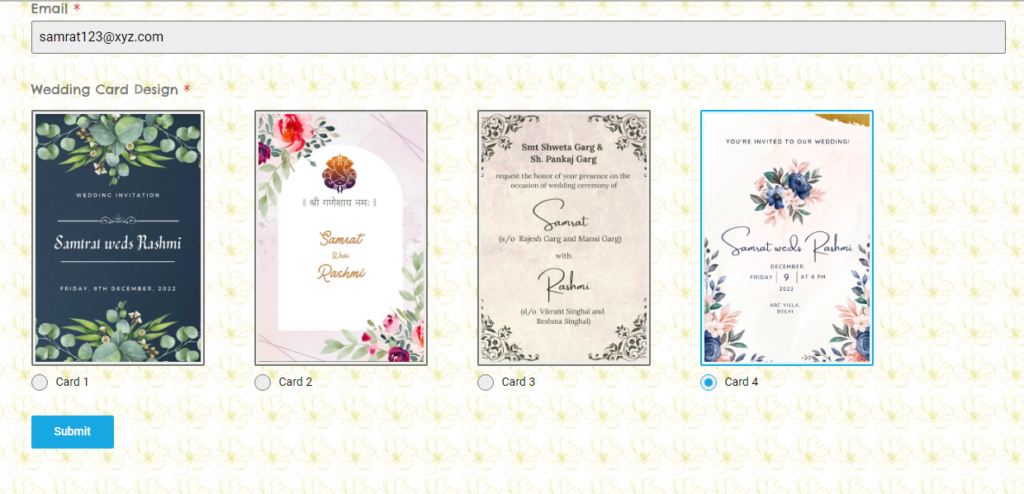An attractive biodata for marriage is very important. A good marriage biodata must contain personal information, family details and contact details. Some of the common fields that should be included in marriage biodata are :-
- Name
- Height
- Date of Birth
- Birth Place
- Education
- Parents details
- Brothers/sister details
- Email Id
- Phone number
A marriage biodata is usually shared in one of the three 3 formats PDF, Word or image format. Among these formats PDF is the most popular way to share wedding biodata. Let us discuss few methods to create marriage biodata :-
Method 1 – Using Microsoft Word
This method requires you to have basic understanding about Microsoft Word, a laptop/computer and Microsoft Word installed in it. Let us look at step by step method to create marriage biodata in Word:-
Step 1 :- Open Microsoft Word
Click on the start menu and typing “Word”. A search box will appear with “Word” written in it. At top in the list Microsoft Word application can be seen. Click on it to open the Word.
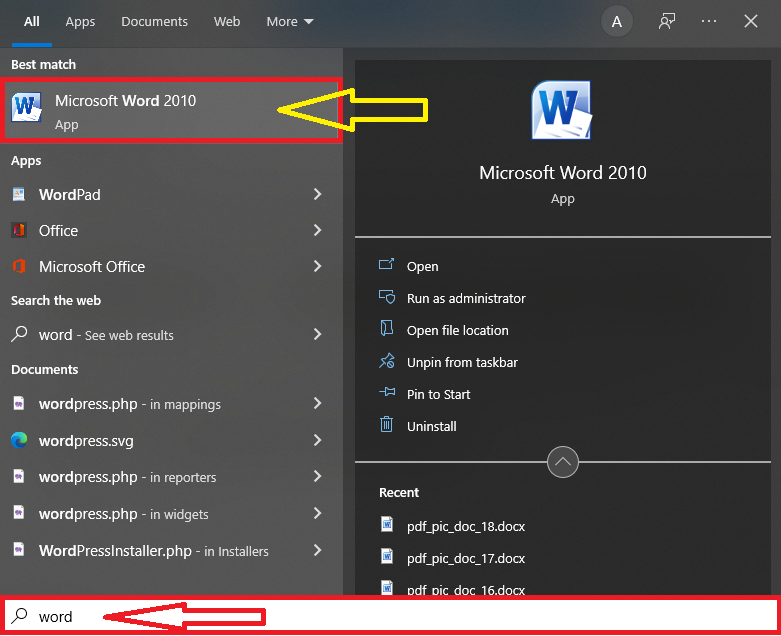
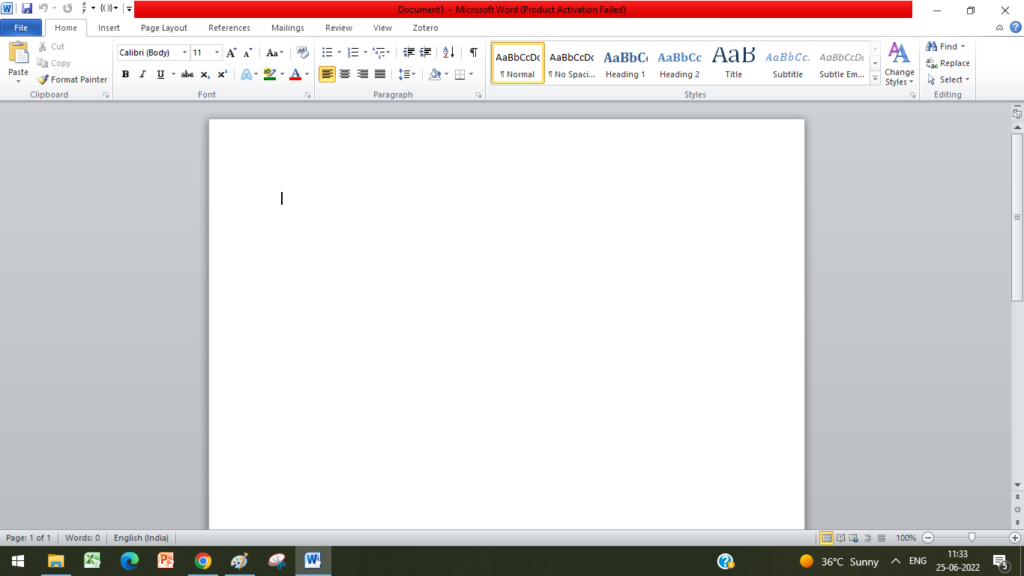
Step 2 :- Give Heading ‘Biodata’
After the Word document is opened, a heading should be given – Biodata. To do this, write ‘biodata’ in the first line of document. Now select the text by double clicking on it. Right click on it. After that – center align, make it bold, and increase size to 36.
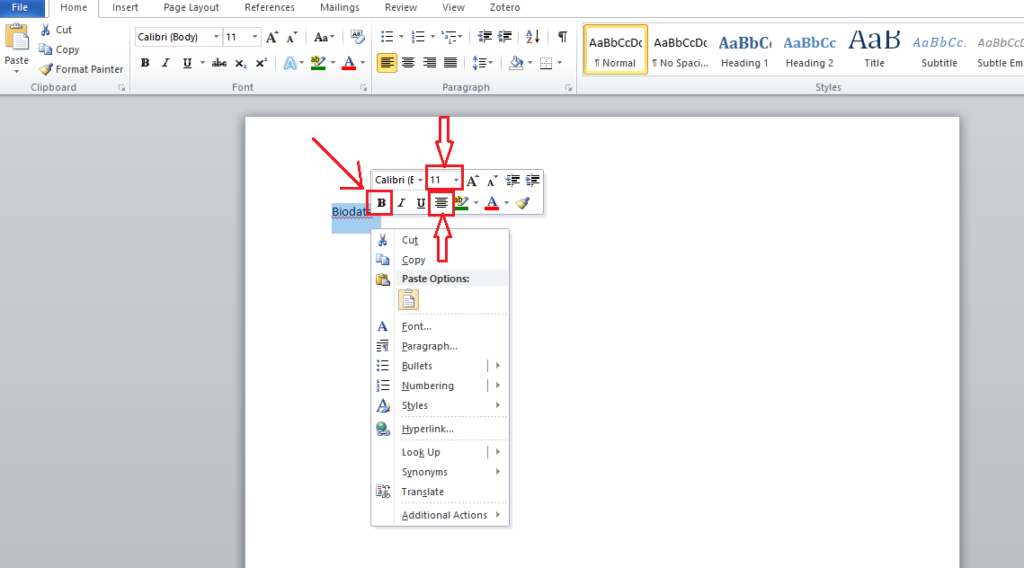
Step 3:- Enter Biodata details
Press enter to come to next line and select following settings to enter details :- Left align the text, set size to 18 and unbold the text.
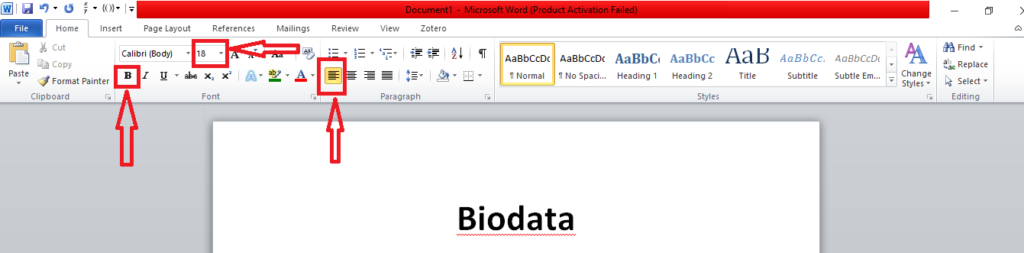
Enter the the details of biodata. Write ‘Name’, give some space and write the name of boy/girl. On the next line write ‘Date of Birth’, give some space and write date of birth of boy/girl. Continue this by entering details each on new line.
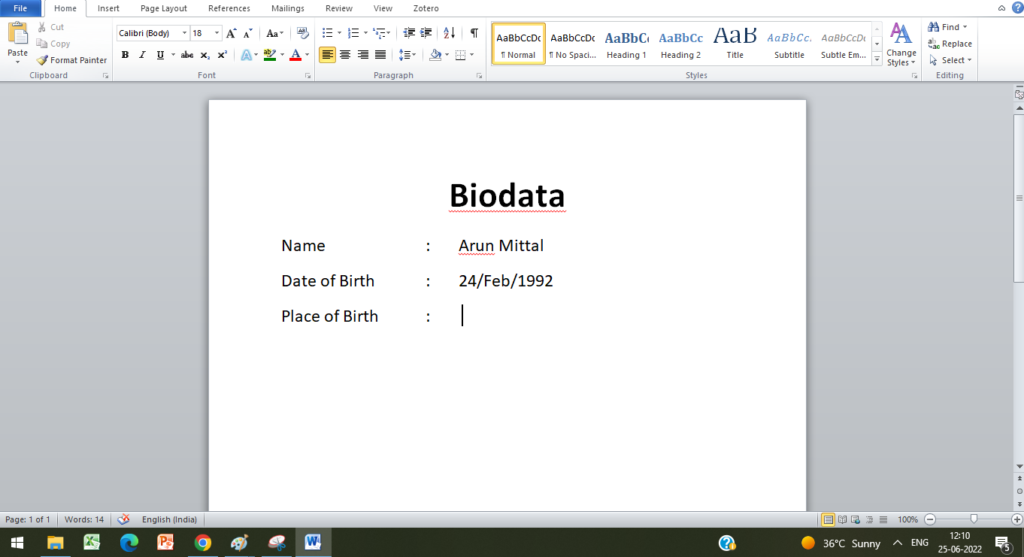
Step 4:- Save the Biodata
Press Ctrl+S to save the biodata and share with your family and relatives.
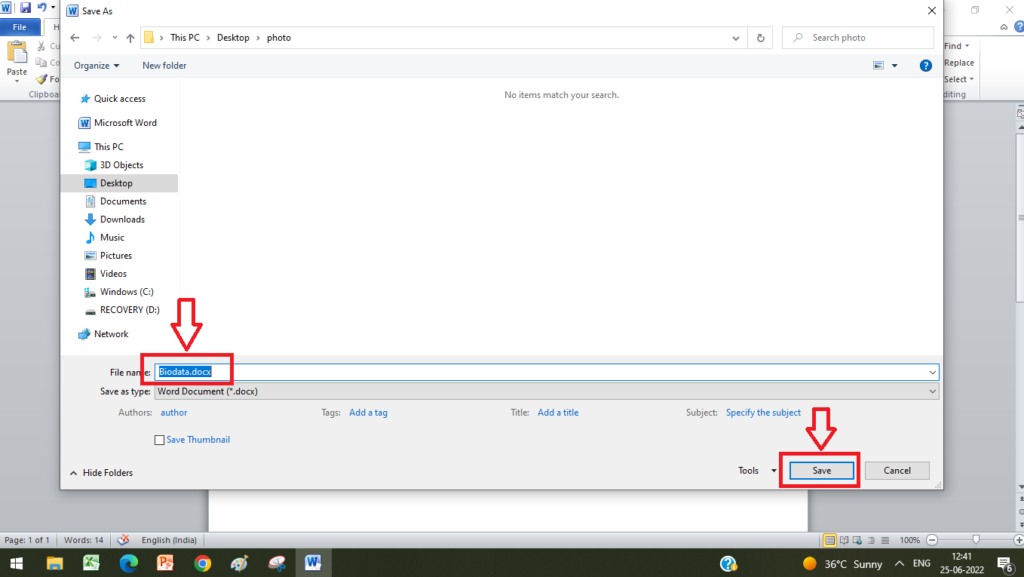
The biodata created using this method will be in Word format. To create the biodata in PDF format follow method 2.
Method 2 :- Using free online biodata maker
This method does not require any knowledge of Microsoft word or any other application. The marriage biodata can be created on Computer or Mobile in PDF format which is the most popular format for marriage biodata. Visit – Shaadi Vibes
Step 1 :- Visit ShaadiVibes Website
Visit the site to select the template for creating the biodata. Click here to visit the site – Shaadi Vibes Biodata.
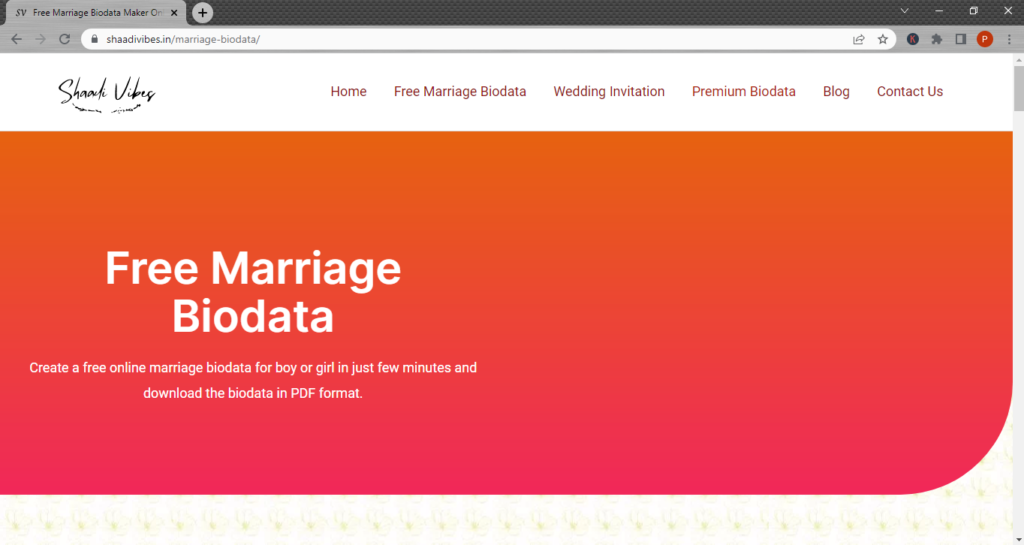
Step 2:- Enter biodata details
Scroll down and start entering marriage bio data details of boy or girl.
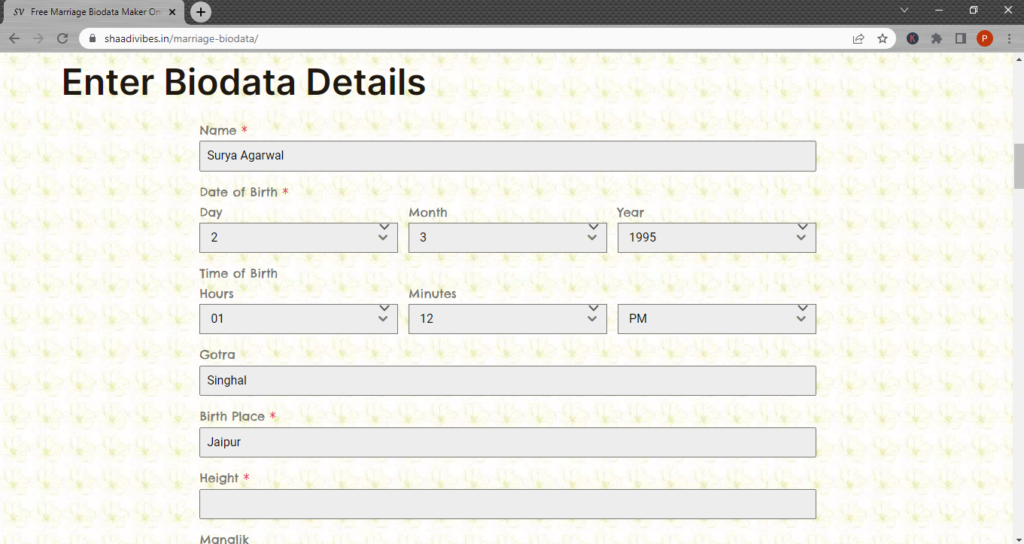
Step 3:- Choose photo of boy or girl (optional)
You can also choose the photo of boy or girl. This photo will appear on the top right corner of the marriage biodata.
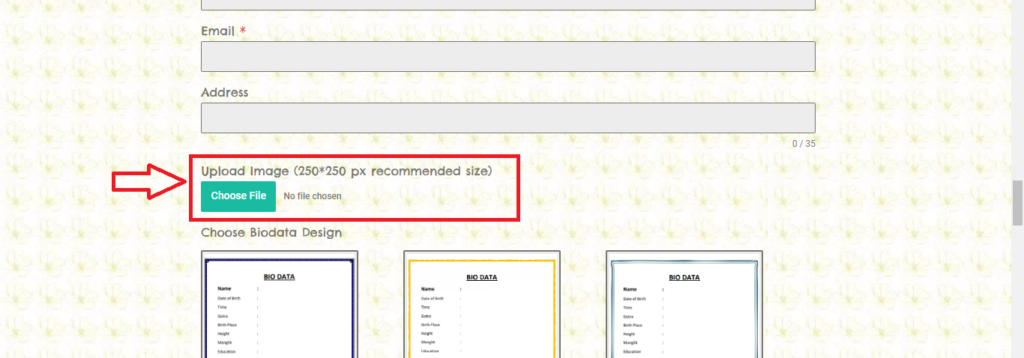
Step 4 :- Select a Biodata format design and Click ‘Create Biodata’ button
Now choose a biodata design template on which the entered details of matrimonial biodata will be present. After this click on the ‘Create Biodata’ button to start creating the biodata.
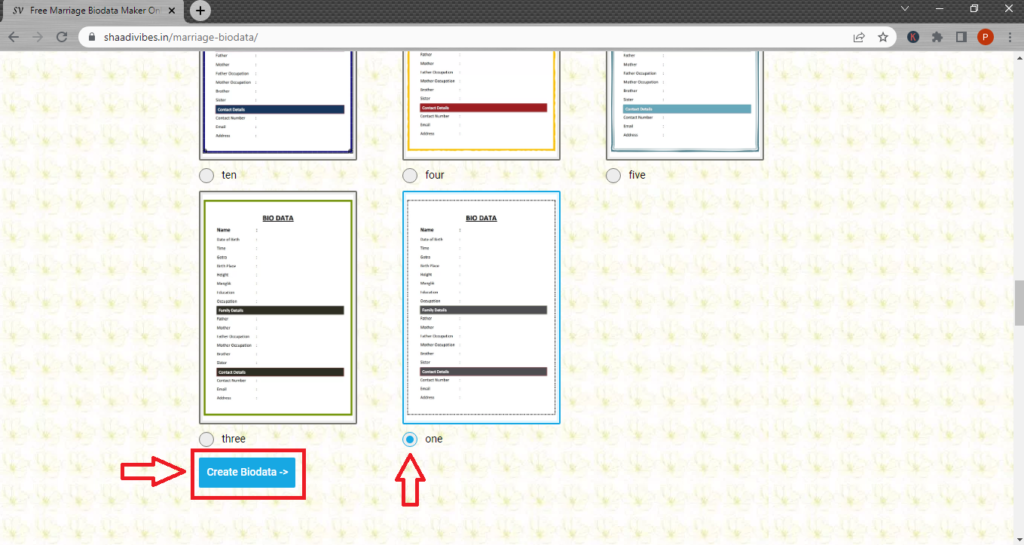
Step 5 :- Download the Marriage Biodata as PDF
Select the ‘Click Here’ link to download the marriage biodata in PDF format.
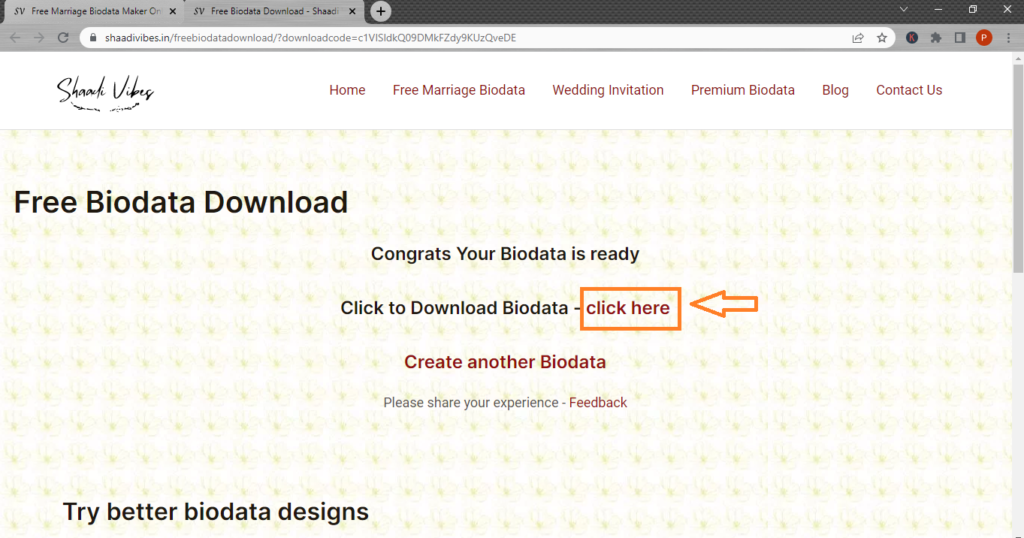
If you are looking to create biodata for Muslim marriage then you can try our Muslim marriage biodata maker to create beautiful and effective biodata.